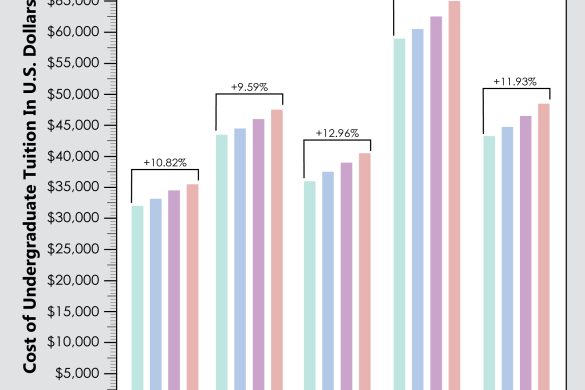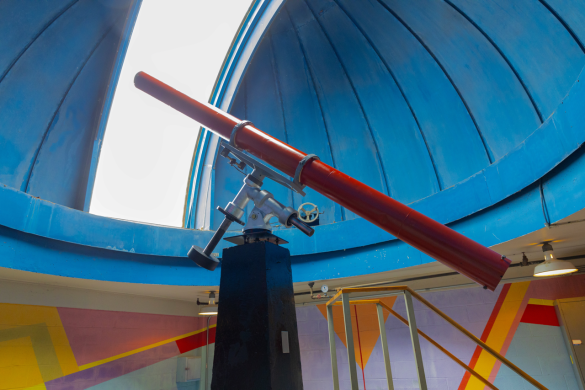The University of Indianapolis launched its new app in August. Two months after the launch, UIndy Information and Technology reported that about 90 percent of undergraduate students had downloaded the app. IT also introduced their new tech checkout kiosks that faculty and staff can use.
According to Senior Director of IT Help Desk Gail Cooper, the new tech checkout kiosks are essentially vending machines that have laptops and Blu-ray players.
“It’s a pilot program. It’s intended to replace what we used to deliver to instructors in the classroom,” Cooper said. “They’ll give us the dates and times of their classes and then we will assign a laptop bin to them. They go up to the bin within 30 minutes of their class and use their university ID to retrieve the laptop out of the bin and then they return it in the same fashion. Right now, the pilot program is geared toward that population.”
Since the kiosks are currently in their pilot phase, which ends at the conclusion of this semester, they are currently being tested before being fully released, according to Cooper. As of right now, the kiosks are only being accessed by faculty whose classrooms have desktop computers and adjuncts who are in need of a laptop. Cooper said that each professor is assigned their own bin and laptop, so that they are able to retrieve the same laptop every time they need it, where as with the previous system the laptop might have been a different model each time.
“Our goal is to try to get technology in spaces where it’s being used,” Cooper said. “Our goal with this is to put the technology in the building and make it convenient for instructors to be able to pick that up, and pick up the laptop for example, and use it for their class and then return it when they’re done. The way our laptops are managed, whenever you log in… it builds your profile and sometimes that can take a little bit of time. With this set up, they use the same laptop every time. So once they log into it and it builds their profile, then it takes a lot less time the next time and plus, then they’re used to that laptop.”
The kiosks were made with an Indianapolis-based vendor, IVM Inc. and they provided the machines for free during the pilot period, according to Cooper. The vendor has a vested interest in higher education, Cooper said, and built the machines for UIndy from scratch. IVM allowed UIndy’s marketing team to decorate the machines. IT has been working with IVM to work out bugs and other issues.
“I feel like it’s been pretty successful,” Cooper said. “We worked with the clients that have reserved laptops and Blu-ray players to ensure that they were comfortable using the machine itself. If they needed assistance, [or] an ID replacement, then we worked with them to do that. So I feel like the reception has been pretty positive so far.”

UIndy IT has also been updating its security and its training for professors by teaching them how to avoid phishing. Phishing is an attempt to obtain sensitive information such as passwords and credit card details via email by disguising as a trustworthy entity according to UIndy IT. Professors have to complete a new online training module as an increase in security according to Matthew Wilson, senior director of network, security systems.
“This year, for the first time, all employees are required to complete an information security training module,” Wilson said. “It talks about things like phishing and understanding what sensitive information is, handling that sensitive information securely, those kinds of things. Password security, making sure that you don’t share passwords, don’t reuse passwords.”
The training module is only required to be taken by adjuncts and full-time faculty, Wilson said. If students want more information on phishing, they can access UIndy’s website.
“There is a website up on our tech guides that talks about phishing,” Wilson said. “If you go to techguides.uindy.edu and just search for phishing, there’s a couple articles there.”
According to Wilson, universities are often targets of hackers and phishing, so protecting and updating security is important, especially since universities are considered easier targets than others.
“We see it [phishing] probably thousands of times per day,” Wilson said. “Most of them probably end up in your spam folder. Some of them end up in your inbox. A lot of those might be obvious phishing attacks. One of the most recent attacks that we’ve seen a lot of is an email that appears to come from the head of the department… and they target all of the employees in that department.”
According to Wilson, the attackers then try to establish some amount of trust. After that, the attacker tries to say that they are stuck in a meeting and need the professor to buy them some sort of gift card.
“As soon as someone starts talking about gift cards, that should be a red flag to anybody,” Wilson said. “Gift cards are the easiest way to transfer money illegally kind of under the radar. So that’s definitely a money transfer method of choice for hackers.”
According to the UIndy IT Tech Guides website, if someone receives an email that they believe to be a phishing attack they should not open any links or respond to that email, and they should send the email to the IT Help Desk or go to the IT office in Schwitzer Student Center Room 212.